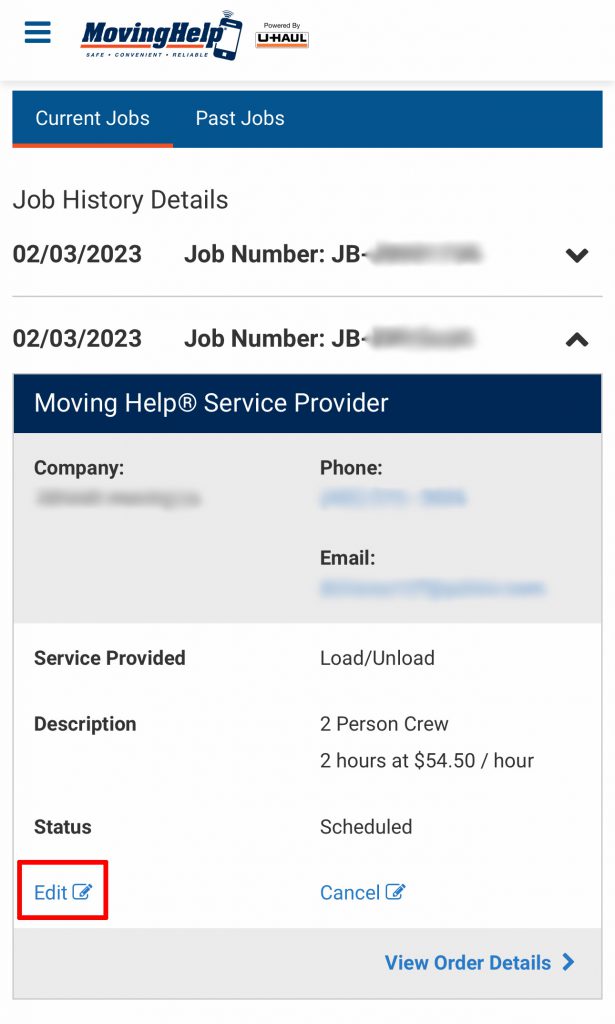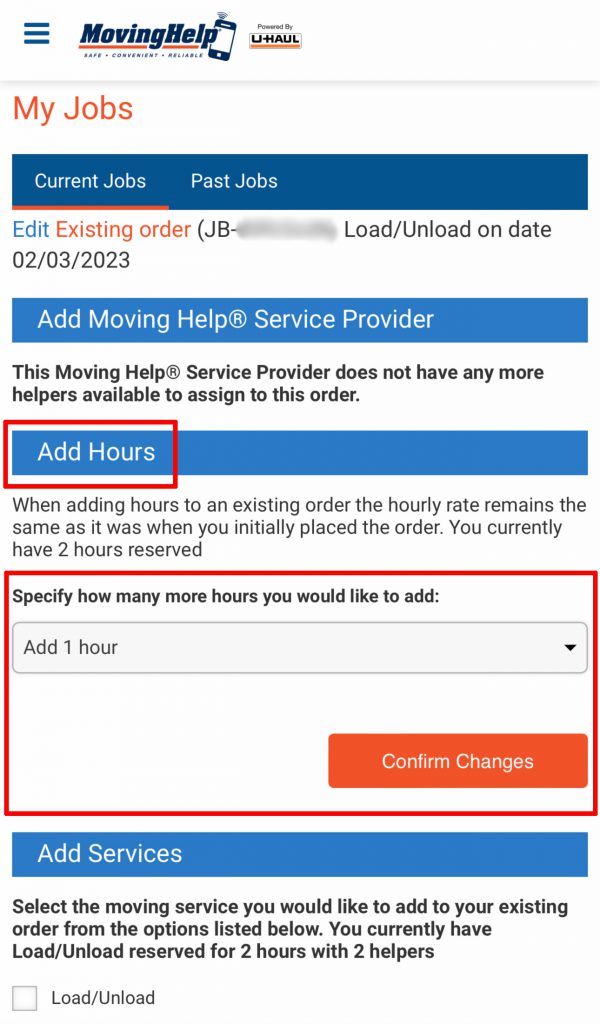Sometimes when you hire moving labor, your move can unexpectedly take more time, whether it’s because of unexpected delays, had to finish some last-minute packing, or underestimated how long it’d take to move the number of items you own.
That’s why Moving Help® offers customers a convenient solution of adding hours to their Moving Help order. If you need more time, and your Moving Helpers can stay longer, it’s a great option for you.
Moving Help has you covered with two easy methods to extend the duration of your move. The first method is to access your Customer Account on MovingHelp.com where you can easily locate the job number that requires additional time. The other method is having the moving labor provider request additional hours, which you can approve via email.
Moving Help wants to help make your move as easy and stress-free as possible.
How to Add Hours Through My Moving Help Customer Account?
Your move is going well, and you’re about one and a half hours into your move. Your Service Providers realize that despite how quickly and efficiently they’re working, they’ll need more time to complete your move.
They’ll come to you to discuss your options: You have two options: allocate the remaining half an hour to specific tasks or add more hours to your move to ensure completion.
If you decide you’d like to add hours to your move, so your helpers can finish everything, you can go to your Moving Help Customer Account to add hours.
The following instructions will show you how to add hours to your move on your phone.
Step 1: Go to Moving Help.com
Open your preferred browser and go to MovingHelp.com. You can only add hours via your Customer Account on MovingHelp.com.
Step 2: Access Your Customer Account
Click on the three lines in the top left corner of the screen and then click on “Account.” This tab will show you where the Account button is so you can click on it.
Step 3: Enter Your Login Credentials
Enter your email address that you used to book the order. Then you can enter your password. Click on the “Submit” button. You can only add hours by logging into your account, and it must be the same email address you used for the order.
Step 4: Locate and Edit the Job Number
Find the “My Jobs” section and then find the Job Number you’re wanting to edit to add hours. Then click on the “Edit” button. If you have more than one Job Number because you have more than one order, you’ll want to make sure you’re adding more hours to the correct Job Number.
Step 5: Add Hours to Your Move
Scroll down until you see the “Add Hours” section. Then select the additional number of hours you need for your move. Then click on the “Confirm Changes” button. Next, a billing screen will pop up. Enter your information and click on the “Pay Now” button. This will confirm how many hours you’re adding and the total cost for adding that certain number of hours.
Step 6: Verify Changes and Payment
Afterward, the screen will say the payment is processed. If you want to confirm it worked, you can go back to “My Jobs.” Select the Job Number you edited, and it’ll tell you your original hours and the additional hours you just added. This will show you’ve successfully added hours and the payment has been processed.
That’s it, and you’re done.
You’ll still use the same Payment Code you received when you originally placed your order. If you have any questions or problems adding hours to your move, you can reach out to the Moving Help Customer Support team via live chat or email.
Adding hours can give you peace of mind while ensuring your local moving labor has the time they need to complete your move with ease.
How to Add Hours When My Moving Helper Requests Additional Hours?
Let’s say you find yourself in the middle of your move, and you and your Service Provider agree that additional hours are needed to complete your move. In this situation, instead of adding hours yourself, you can choose the option to have the provider request additional hours for you.
Once your local moving labor provider requests additional hours, you’ll receive an email. In the email, you’ll receive all the necessary details, including the moving labor’s name, the number of requested hours, the Job Number for the requested hours, and a link where you can review the request. Customers are notified this request will expire in 48 hours as well. You can then decide whether to proceed forward with the additional hours and cost.

If you choose to accept the request, simply log in to your Moving Help Customer Account on MovingHelp.com. From there, you’ll enter your billing information to add the requested hours to your move.
The best part about adding hours is you’ll still use your original Payment Code for your local moving labor. You won’t have to worry about managing multiple codes to give to your Moving Helper after the job is completed to your satisfaction. This will keep the process convenient and straightforward for you and your Service Providers.
What Moving Help Services Can I Add Hours?
You can easily add hours to multiple Moving Help services when hiring hourly moving labor from the Moving Help Marketplace. Whether you need additional time for loading or unloading, packing or unpacking, or cleaning, you’ll have the flexibility to extend the duration of these specific moving tasks.
Keep in mind that while you can extend the duration of these tasks, your helper might not have the flexibility to stay after your original allotted time because of other jobs they need to complete. You’ll want to work with your Service Provider when discussing adding additional hours whether prior to or during the job.
Learn more about adding hours to each job.
If your move is taking longer because of unexpected delays, moving multiple heavy objects, or something else, you can add time to your move to finish the loading or unloading job. Your Service Providers should be able to tell you how much longer it would take to complete your move.
Are you running out of time before your moving day arrives? You can receive an extra set of hands to help you pack your remaining items. You provide the supplies and the directions on what needs to be packed, and your local moving provider can take care of the rest.
If you want to be done unpacking already, hire Moving Helpers to give you an extra person, or two, or three to get the unpacking process done faster.
By adding hours to your cleaning services, you can be sure to leave either your old or new home spotless. If you leave your old apartment spotless, you’ll have a higher chance of receiving your entire security deposit back.
With the ability to add hours to these Moving Help services, you can tailor your individual move to your specific needs. This can help make your moving experience more relaxed knowing you have enough time to complete each task.
When to Give Your Payment Code to Your Service Provider?
The Payment Code is your protection to make sure your moving job is completed, and you’re satisfied with the work from your Moving Help Service Provider. The Moving Help Payment Code is a 6-digit code, which holds your funds when you use Moving Help.
Your local moving labor team doesn’t get paid until you release the code to them. Moving Help will never release the code without your permission.
You should withhold giving out the Payment Code until any outstanding issues or complaints are resolved to protect yourself. For example, if your Service Provider broke your TV, you’ll want to come to an agreement with your Moving Helpers on how you’ll be reimbursed before releasing the Payment Code.
You should reach an agreement for reimbursement for the damages first to ensure that your concerns are appropriately addressed prior to the code being released.

For more examples and reasons for when you don’t need to give out your Payment Code, check out our when to give your Payment Code to your Moving Helpers article.
Once you release your Payment Code, Moving Help can’t provide you with any refunds. Releasing the Payment Code tells Moving Help that your job was completed and done to your satisfaction. This is why withholding the Payment Code until your problems are addressed will make sure the payment is made in a fair and satisfactory manner.
Adding Hours to Your Move Is Easy With Moving Help
Moving Help offers a wide variety of local Service Providers on the Moving Help Marketplace where the local moving labor teams set their own prices, which will allow you to find a helper that fits your budget and needs. Adding hours to your move is a simple process with Moving Help, which gives you the flexibility to extend your move if necessary and still create a smooth transition while moving.
With the convenience of your Moving Help Customer Account, you can easily add hours to your move yourself, or you can accept the provider’s request for additional time, which ultimately leaves you in control of your move.
Ready to add hours to your move? If you need more time for your impending move, you can do it in your Customer Account after booking an order with Moving Help.